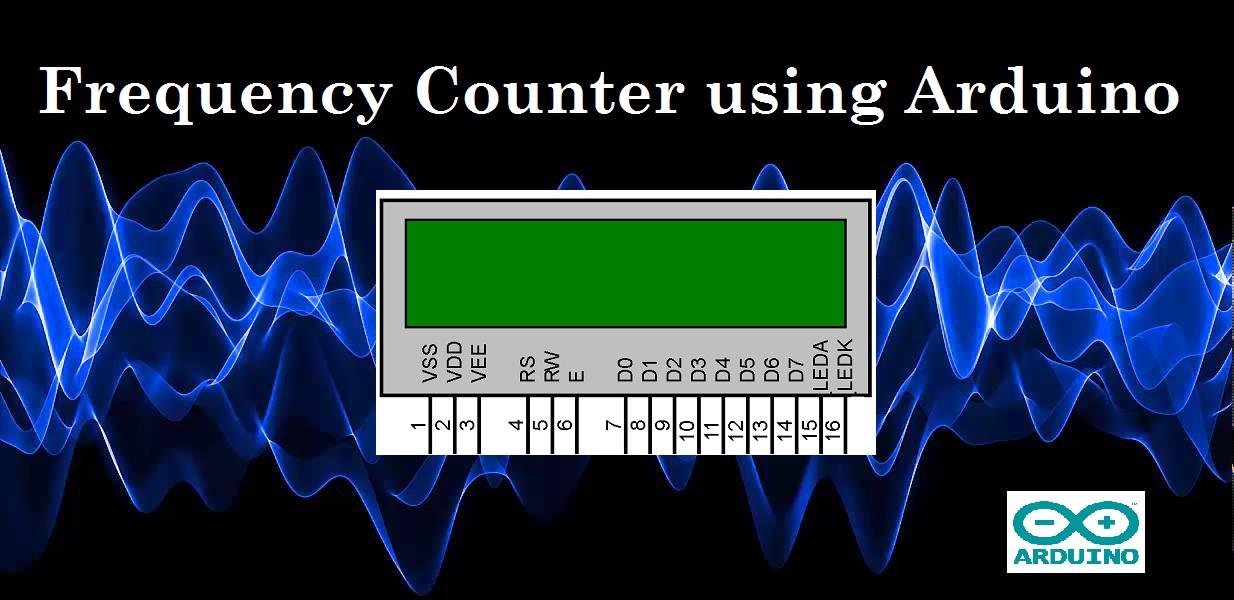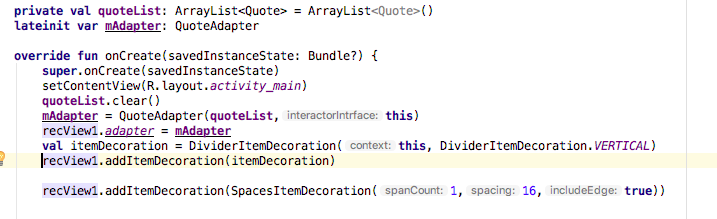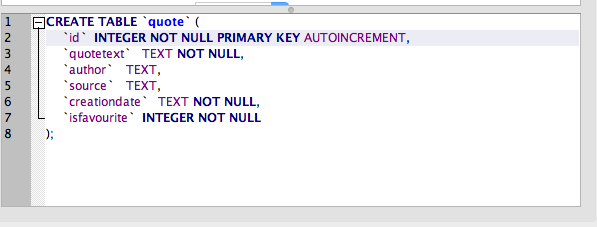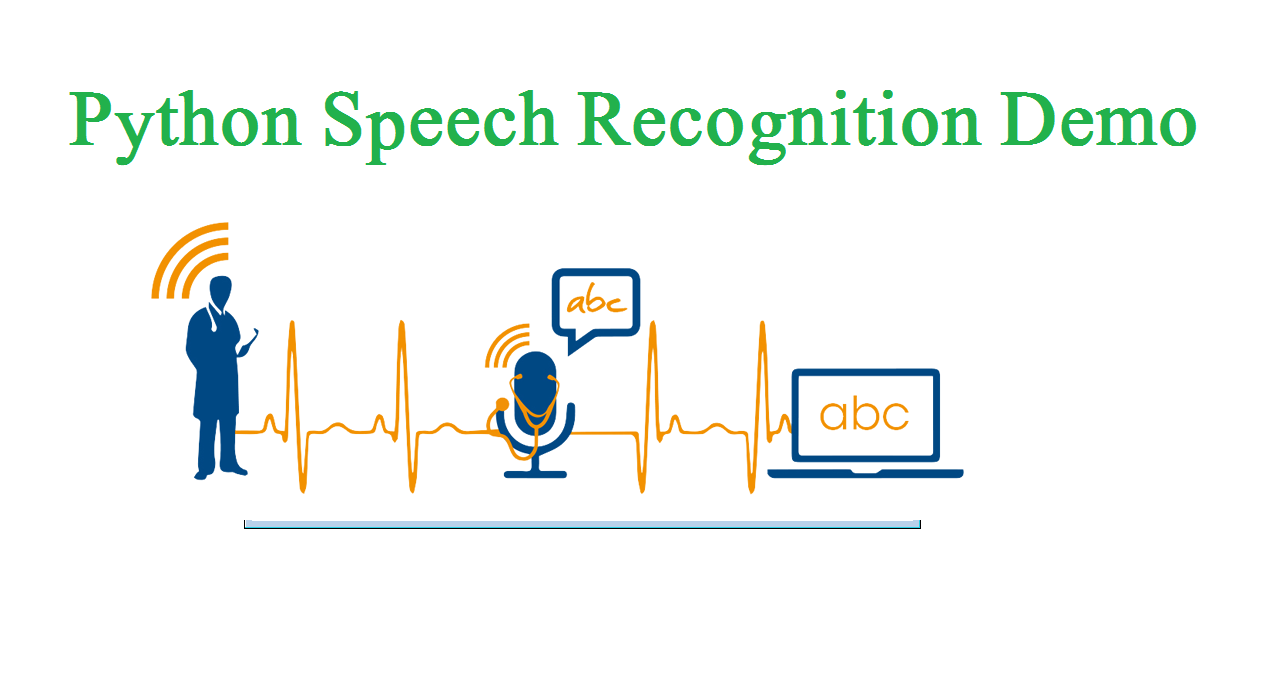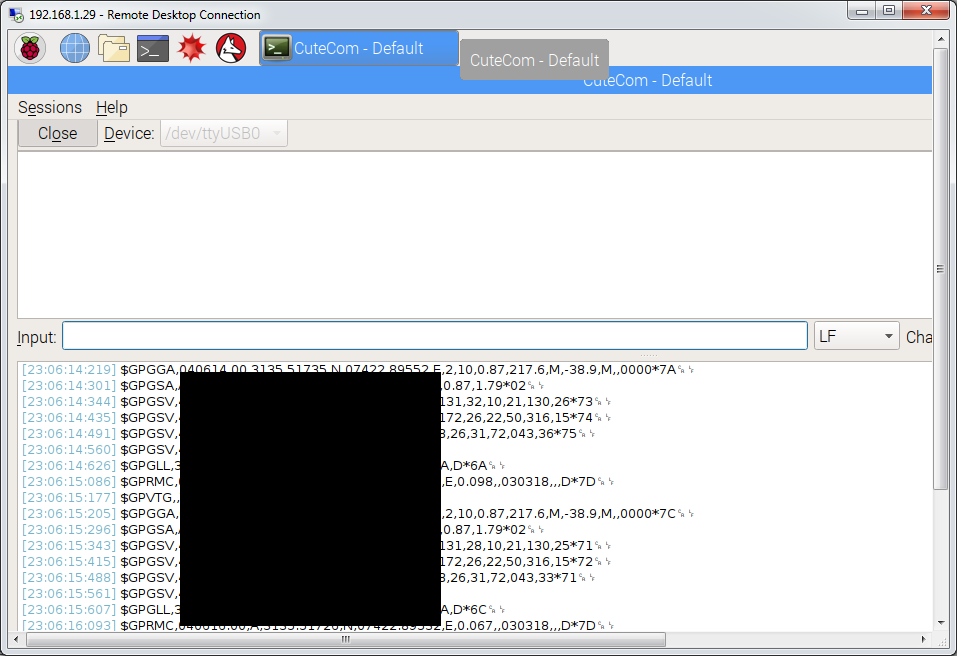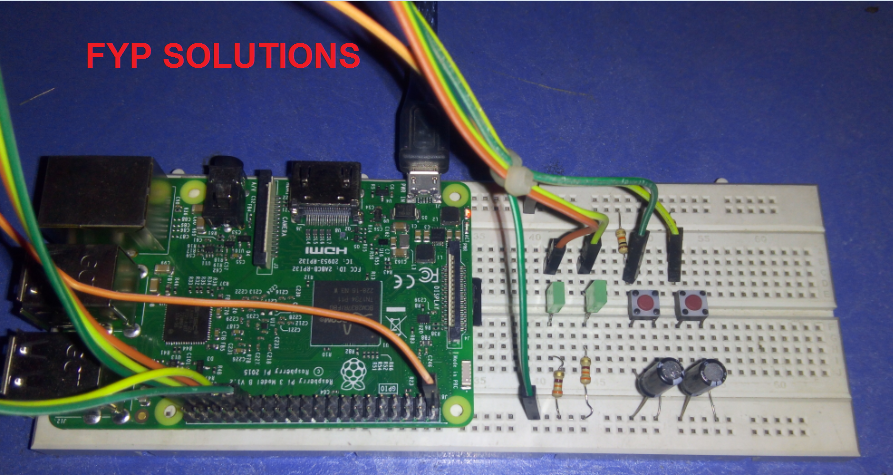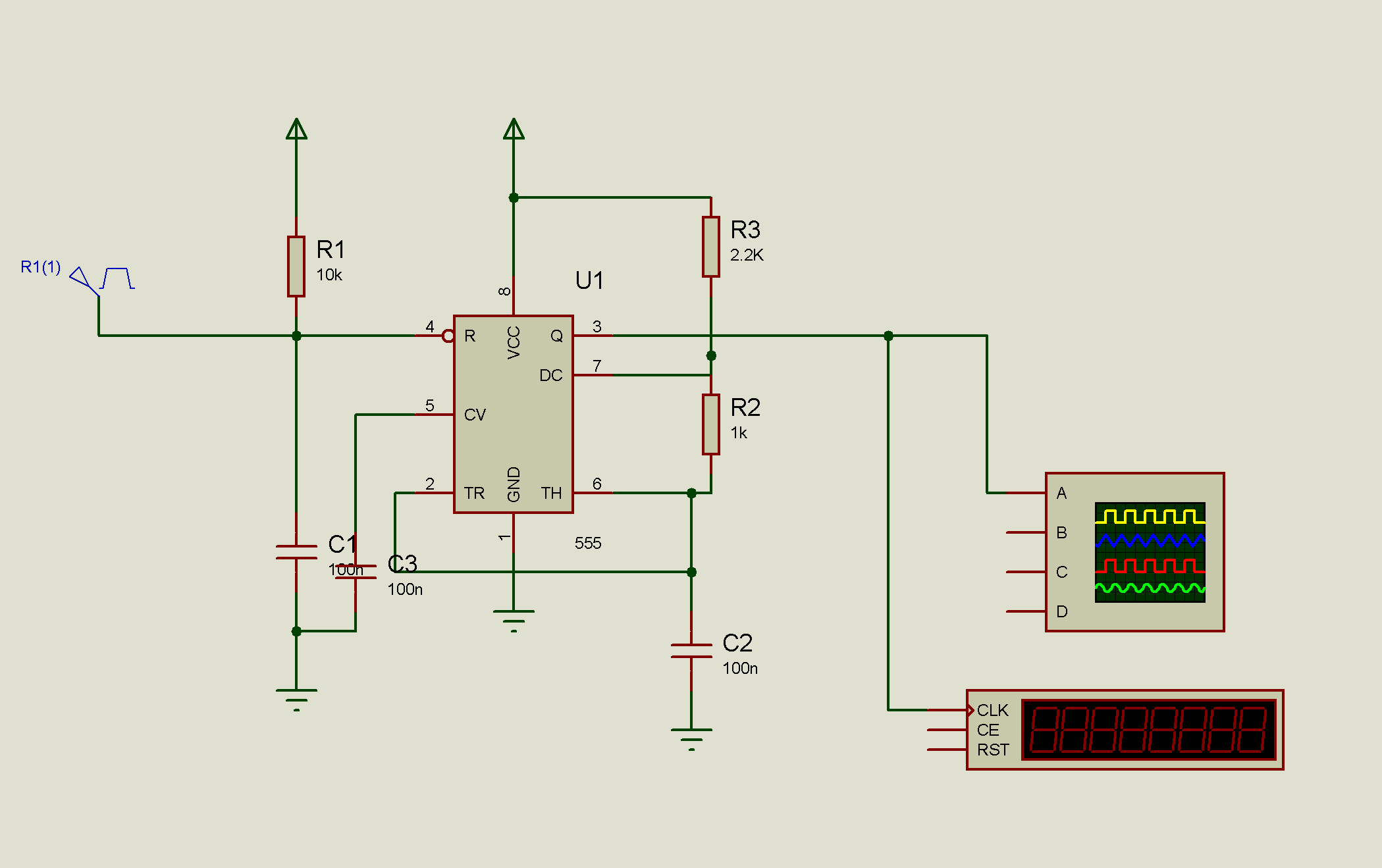In this post we are going to create a frequency meter using arduino. This frequency counter will count the number of cycles per second and will display the output on 16×2 LCD. We used proteous for simulation purpose and to quickly test our circuit. Full source code is provided at end of the post.